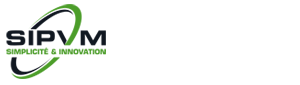Cybersecurity
A quick guide to working securely from anywhere
A quick guide to working securely from anywhere
Published on February 20, 2023 by Jean Donald VERZILUS
Remote work or hybrid work setups are now the norms in many organizations around the world. While this definitely has plenty of perks, it also comes with security risks, especially when using a personal network to connect to the company system.
To ensure that you don’t compromise your company’s network security by working remotely, here are a few simple but effective things that you can do.
1. Use encrypted Wi-Fi for work
Personal home networks in general are not as secure as those installed in the workplace. But you can increase your security by making sure that encryption is turned on in your router. Ideally, a WPA-2 encrypted Wi-Fi connection is a lot more secure than open access Wi-Fi.
2. Lock your device when not in use
When working from home, it is unavoidable to periodically get up from your desk to tend to the kids or check on the oven. Whenever you do this, remember to lock your devices to keep anyone not only from seeing what you are doing but also from causing all sorts of damage by accidentally pressing some keys.
3. Use a VPN to access company network
If you have to be connected to the company network while you work remotely, it is a must that you use a reliable VPN for security. The encrypted tunnel of a VPN will protect your data many times more than if you use a public network connection, which just leaves you exposed to the prying eyes of online criminals.
4. Use only company-approved devices and tools
If you feel you need to store data or use a tool that has not been approved by your IT department, you must clear it with them first before going ahead and making an account or connecting the device. When it comes to removing work, extra caution should always be practiced, rather than risk being a victim of a cyberattack.